A dive into bounce messages
In this blog post, we will dive deeper into the world of bounces, one of the most important - and maybe most frustrating - terms in understanding your email delivery. A bounce is an automatic reply that you receive when your email can not be delivered to the recipient's mail server. There are many possible reasons for why an email message is rejected, for instance when an email address is invalid or disabled. As an email sender, it is important to analyze and understand these bounce messages as they can give you an insight into the reasons for your delivery error. Failure to do so can harm your sender reputation and, in turn, your email deliverability.
The bounce email usually contains information that can help you understand the reason for the delivery failure. In this post, we'll elaborate on the bounce messages and several common bounce categories and we will explain what you can do in response to these bounces. But first, we will explain how processing bounces can affect your email deliverability exactly.
Bounces and deliverability
If you send lots of emails to non-existent or invalid email addresses, and thus have lots of bounces as a result, Internet Service Providers (ISPs) can easily mistake you for a spammer. As it happens, a lot of spammers use a method referred to as directory harvest attack in an attempt to find valid email addresses that can be added to their spam database. To find valid email addresses they send an email to all possible alphanumeric combinations that could be used in the username of an email address - or they make combinations with the most common usernames and surnames. The receiving email server bounces the emails to all the non-existing addresses and the existing email addresses get added to the spammer's list. So you can imagine that spammers who partake in this practice receive a lot of bounces.
To prevent these attacks ISPs take different measures. They could, for example, limit the number of emails per minute or hour at which they accept messages from a specific sender. If a sender does not act according to the rules and adhere to the limitations that ISPs have in place, there is a chance that the sender's IP address or domain ends up on a blacklist. A blacklist is a list of domains or IP addresses that have "misbehaved" and are known to send out spam. A common misconception about blacklists is that you inevitably end up in the spam box if you're on one of them. Although the chance of that happening increases massively, it does not always have to happen. In reality, if you end up on a blacklist, it can become harder to get through to the inbox of the recipient because your emails will likely go through some additional filters and tests. If you fail these tests, ISPs may then decide to block you from their server completely. It is however important to understand that blacklists are separate entities from ISPs, and that some blacklists weigh heavier than others. Spamhaus for instance, has the ability to block all your emails to a specific ISP, while others can not do the same. Either way, you want to prevent ending up on a blacklist, because additionally it can mean that your bounce rate will increase dramatically. Therefore it is important that you analyze the bounce messages and take actions accordingly. ISPs do not like to be overwhelmed by senders' unwanted messages. If you ignore the errors you receive through your bounce messages you are acting like a bad sender - and will most likely receive a similar treatment.
Dissecting the bounce message
Now that we've discussed why processing bounce messages is important to your deliverability, let's dig into the content of the actual bounce messages. The bounce messages that you receive usually tells you what type of bounce you are experiencing. The two most important components of a bounce message are the SMTP reply code and description. The SMTP reply code usually reflects the bounce category - we'll talk more about these categories later. In case of bounces, the SMTP Reply code is either a 4xx or 5xx code. If you receive a 5xx code it means you are dealing with a hard bounce. If you receive a 4xx code, you are usually dealing with a soft bounce. However, some ISPs categorize the error codes differently which means that it can occur that a 4xx code is sent out when a user is invalid or a 5xx code is sent out for spammy content, it is good to check this. SMTP error codes, are always accompanied with a short written description of the delivery error that you are dealing with, for example 'Mail system disabled, not accepting messages', or 'bad destination mailbox address'.
Bounce categories
The bounce messages that you receive can differ depending on the ISP that it originates from, but the majority of them fall under one of these categories:
Processing bounce feedback
Depending on the bounce category, there are several things that you as a sender can do to show that you are honouring and listening to the receiving server's feedback.
When you receive a hard bounce, in most cases the best thing that you can do is to remove the respective email addresses that caused these bounces from your email list. If you are subject to a lot of hard bounces, it might be time to review your best practices for list management and clean up your email database to exclude all inactive addresses.
In the case of a soft bounce, block bounce or DNS failure, you can either pause or stop your mailing, or increase or decrease your delivery rates. For instance, imagine that you are limited in the number of emails that you can send to an ISP per minute. You have reached the limit and the exceeding emails bounce back. You receive an error message with the pattern: 'temporary rate limited due to IP reputation'. In this case, you can temporarily pause your mailings from that IP address to that ISP, and after some time start sending on a reduced capacity, until your sending limit is suspended or the number of emails that are accepted from you by the ISP increase. When an email bounces back due to the receiver's server temporarily being down, you can retry the delivery at a later time and so on. There are a lot of steps that you can take.
A Mail Transfer Agent like MailerQ can help you analyze bounce feedback and automatically adapt your sending practices accordingly. Want to know how we can help you? Take a look at some of our features.