AmqpPickup 1.0
We have released the initial version of the AmqpPickup application. This is a tool that picks up files from a pickup directory, and publishes them as-is to a RabbitMQ message queue. It is typically used in a technology stack together with MailerQ, where this tool monitors a pickup directory on a server and publishes them to the outbox that MailerQ uses to send messages from.
You might already be familiar with this functionality; MailerQ has a feature called the "spool-directory", which essentially performs this task. This feature has now been implemented in a separate application, and will be removed in a future MailerQ version.
You can check out the documentation for more detailed information about this application.
Features
The MailerQ-AmqpPickup application is currently very simple:
- It will detect new files in real-time on filesystems that support this (inotify)
- It has a fallback periodic scan for filesystems which do not support inotify
- It will publish the file as-is to RabbitMQ
- After successfully processing the file, it will be removed
- Scalability: you can run multiple instances next to each other
To work in combination with MailerQ, you must ensure that you drop MailerQ compatible JSON files in the pickup directory.
How to install
The application is stored in our APT repository. If you have already enabled our APT repository, you can install it with this command:
sudo apt install mailerq-amqppickupAfter that, you can run the application with the command mailerq-amqppickup.
The configuration is normally picked up from its config file, but can also be
given through command line arguments.