Disable consumer-timeouts in RabbitMQ 3.8.15 and higher
RabbitMQ version 3.8.15 introduced a standard consumer-timeout which is too low to be used with MailerQ. Therefore we recommend disabling this timeout. This article will show how this is done.
Disable consumer-timeouts in RabbitMQ 3.8.15 and higher
RabbitMQ introduced a standard value to the consumer_timout setting in version 3.8.15. This limit, also called the Delivery Acknowledge Timeout is a hardcoded global setting set to 30 minutes.
The 30 minute limit has the consequence that all messages sent by RabbitMQ to MailerQ should be acknowledged within 30 minutes. However, this does not work well for MailerQ, as deliveries are sometimes paused or retried for (much) longer than this 30 minute limit. We therefore recommend to disable this limit.
To disable the timeout you have to create an advanced.config config file on your RabbitMQ server and add the following lines:
[
{rabbit, [
{consumer_timeout, undefined}
]}
].
The location of the advanced.config file depends on your operation system. More information about the advanced configuration file can be found here.
Find out more
If you want to know more about the Delivery Acknowledge Timeout you can read about in on the RabbitMQ website.