Email throttling with MailerQ
When you use a new IP address to send out emails, mailbox providers can initially be hesitant to accept large volumes of email from it. Therefore, it is important to gradually increase your sending speed and volume, a process also known as IP warmup. This process allows mailbox providers to identify you as a legitimate sender. Warming up an IP address will minimize deliverability issues and maximize the results of your email campaigns.
Email throttling can help with the warm up. Email throttling is the process of limiting the number of emails send to a specific domain, server or ISP. The receiver often sets specific limits on the number of emails that they accept from you. If too many of your emails are rejected this might result in a temporary block, which in turn can have a negative effect on your reputation and deliverability. That is why email throttling is important.
MailerQ offers various options to limit the sending speed of your emails. This can be decreased or increased for the entire domain, IP address or SMTP connections.
The limits for the Domain and IP can be configured through: the bytes or messages that you send per minute, new connections per minute or the maximum number of active and idle connections.
Limits for active SMTP connections can control the maximum amount of bytes or messages send over a single connection, the minimum messages send over a connection before an additional connection is opened, idle SMTP connections timeouts, number of seconds a remote IP is marked as offline after a connection and spreading messages over multiple connections.
Email throttle schedules
By using one or more of the limits mentioned above you can set up a daily email throttle schedule in MailerQ. You can assign one or more domains to each of the email throttle schedules that you have set up. This allows for a more automated warm up approach, while simultaneously maintaining complete control over the whole process. You can set up an email throttle schedule for one month and the system will slowly increase your message throughput on a daily basis, depending on the Domain or IP address.
Flood patterns and Response patterns
Other functionalities that can be configured for the email throttle schedules are flood patterns and response patterns.
A flood pattern is a tool which allows you to set a specific sending rule for when an error occurs from the recipient’s server side, such as a block or greylist. Based on the rule you set, your sending to a destination that blocked you will be either limited or paused.
Response patterns help you to classify the responses according to the bounce classes. As you know, bounced emails can cause problems when they are not handled appropriately. For example, when you continuously send emails to invalid addresses this can lead to your IP address getting blocked by ISPs. This is where response patterns come in handy.
Based on the response, you can choose a suitable follow-up action that will be applied to all emails that have received a similar response. Bounce responses can also be classified. For instance, you can choose to classify responses [550 Invalid recipient], [501 Bad address] and [500 No such user] under class: Invalid_recipient and set a follow-up action for all responses under this particular class.
The response patterns feature helps to show the ISPs that you review responses from the mailbox providers. It shows that you care about your sender reputation. This will ensure that you maximize your email deliverability and overall sender reputation.
When you set up your flood patterns, response patterns and email throttle schedule settings in the right way you can get a good insight into how your delivery went. Based on that information you can decide what needs to be adjusted. It is always important to analyze the results of your sendings and take actions accordingly if you do not want to harm your sender reputation. At any time, the email throttle schedules in MailerQ may be altered, advanced or paused, so you can quickly respond to your delivery results.