Introducing Email throttle schedules
We are continuously working on improving MailerQ. This week, we are proud to announce the latest release of MailerQ, 5.3. This version contains a new feature that will help to optimize and ease your sending practices:
Email throttle schedules
When you put a new IP address into operation for sending, mailbox providers will initially be hesitant to accept large volumes of email from it. It is therefore important to gradually increase your sending speed and volume, a process also known as IP warmup. This process allows mailbox providers to identify you as a legitimate sender. Warming up an IP address will minimize deliverability issues and maximize the results of your email campaigns.
The new email throttle schedules feature makes it easier for MailerQ users to implement the warmup process. Throttle schedules enable you to set up a daily schedule of throttle settings per receiving domain. This allows for a more automated approach, while maintaining complete control over the process. At any time, the schedule may be altered, advanced or paused, in order to properly respond to your delivery results.
Aside from the new feature, MailerQ 5.3 also includes enhanced statistics and other improvements. A complete list can be found here.
MailerQ advices all users to upgrade to the newest version. If you are upgrading from the previous version, please read the Upgrade and downgrade instructions