Introduction of the CI-CD pipeline and minor releases
As of this moment we are changing the way we release MailerQ. We move away from our old release procedure, in which we deployed significant updates with major changes only a few times a year, and replace this with a CI/CD pipeline with way more updates, small changes and bugfixes at shorter intervals.
Introducing the CI/CD pipeline and minor releases
Using the CI/CD pipeline we are able to work in parallel on multiple parts of the software while also enabling ourselves to fix bugs and security issues quickly. This aligns with the way Copernica is organised as a company, as our other products use the same way of releasing.
We do realise that users do not necessarly want to update a product daily since frequent releases can be a burden for system administrators. Therefore the old way of releasing will, for the time being, still be used in parallel to the new CI/CD pipeline.
The APT repositories
For the time being we will still release stable versions on our existing APT
repository. This repository can be found at
deb https://packages.mailerq.com/debian stable main. Using
this repository we keep bringing out major stable updates. While we're still
experimenting with our CI/CD pipeline, we recomment to keep using this repository.
For the new CI/CD pipeline, we introduce four new APT repository addresses. These addresses will get way more frequent updates.
| Debian 11 (bullseye) | deb https://packages.mailerq.com/debian bullseye main |
| Debian 10 (buster) | deb https://packages.mailerq.com/debian buster main |
| Ubuntu 20.04 (focal) | deb https://packages.mailerq.com/debian focal main |
| Ubuntu 18.04 (bionic) | deb https://packages.mailerq.com/debian bionic main |
If you already want to use the new, short, releasecycles you can already switch from the old 'stable' package-server, to one of the repositories listed above.
Distro-specific builds
By transferring to a CI/CD pipeline we also stop distributing one single MailerQ binary that works on every Linux-platform. From now on we produce multiple binaries, compiled for different platforms. This is done due to the growing differences between the different distributions, specifically in the different libraries available for the systems. By using multiple binaries we can react quickly on platform specific problems.
For now we only have binaries for Debian and Ubuntu sytems as *.deb package, and no longer for CentOs in the *.rpm format. This decision has been made since CentOS was declared end of life on December 31st, 2021. We will keep a sharp eye on what distributions are needed by the community to make sure that the support for Debian and Ubuntu is enough or that we need to extend to other (Red Hat based) distributions in the future as well.
Version numbers
Since the CI/CD pipeline is partly automated, the meaning of version numbers will change. The old use of version numbers, where you could determine if there was a major or a minor release, will dissapear. From now on the version numbers are meaningless and depend on the timestamp the package is released.
Splitting up the packages
MailerQ will be split up in multiple packages. The old 'mailerq' package is a package which bundles the different parts of MailerQ. This package will be replaced by multiple smaller packages existing of subparts of the product. As of this moment there are two different packages that you can install.
| mailerq-server | The core MTA process |
| mailerq-frontend | The managment console |
Both packages are needed for a full functional install.
How to make the switch?
Right now the new CI/CD pipeline is still in an experimental phase, so the
recommended way of installing MailerQ is still to use the old repository.
But if you want to test the new versioning system it is best to first remove
the old apt repository from you repository list. By removing the
/etc/apt/sources.list.d/mailerq.list file the packages in
the APT repository will no longer be loaded. After you have done this,
you can add the new repository by using the following command with the
repository for your linux distribution.
# Download and add the repository key
wget -qO - https://packages.mailerq.com/mailerq.key | sudo apt-key add -
# Add the MailerQ repository to apt
echo "deb [arch=amd64] https://packages.mailerq.com/debian bionic main" | sudo tee /etc/apt/sources.list.d/mailerq.list
To download and install MailerQ the following commands can then be used.
# Update the apt cache
sudo apt update
# Install the latest MailerQ-server
sudo apt install mailerq-server
# Install the latest mailerq-frontend
sudo apt install mailerq-frontend