Back to overview
Key rotation for the packages.mailerq.com software repository
Published on September 6, 2023 |
By MailerQ
We have installed a new GPG key for our packages.mailerq.com software repository. You need to update your Debian and Ubuntu servers to download future MailerQ software updates.
This only applies to servers on which the packages.mailerq.com apt repository has already been configured. For fresh servers you can follow the regular download instructions.
Debian 11, Ubuntu 22.04 and higher
If you are using Debian 11 or Ubuntu 22.04, run the following command to fetch the latest key and add it to your key ring:
# install the gpg key, and put it in a special keyring
sudo gpg --homedir /tmp --no-default-keyring --keyring /usr/share/keyrings/mailerq-packages.gpg --keyserver keyserver.ubuntu.com --recv-keys 90DE523265E3563E
Older systems
On older Debian or Ubuntu servers the simpler apt-key command can be used instead:
# install the gpg key and add it to the list of trusted apt sources
sudo apt-key adv --keyserver keyserver.ubuntu.com --recv-keys 90DE523265E3563E