MailerQ 4.2 has been released
It's with great pleasure that we release version 4.2 of MailerQ to the world. We have implemented a couple of useful features in this release and made various tweaks to the interface.
More control over your deliveries with tags
One of the challenges of processing large amounts of mail is managing the flow of different types of messages. You may have messages belonging to different mailing campaigns or coming from different customers, which all need to be controlled in a fine-grained way.
Our solution to this problem is to stamp messages with one or more tags and give you control over tagged deliveries in the web-interface. In MailerQ 4.2 we've added a new overview for tags, which lets you view exactly what is going on with a certain type of delivery, and implemented controls to temporarily pause a tag. If more drastic measures are required, you can also force MailerQ to fail deliveries with a configurable error if they contain a problematic tag.
If this sounds like an exciting feature, your next question will probably be: How do I tag my deliveries? MailerQ has always been flexibile in the way it consumes messages, accepting mail sent over SMTP, coming from a spool directory or even specified as raw Json. The new tagging feature accomodates all these different injection methods, giving you the option to either specify tags in seperate MIME headers:
From: my-sender-address@my-domain.com To: info@example.org X-MQ-Tag: I'm a tagged email X-MQ-Tag: 我是一个标记的电子邮件 ...or to set them directly as a json property:
{
"envelope" : "my-sender-address@my-domain.com",
"recipient" : "info@example.org",
"tags" : ["I'm a tagged email", "我是一个标记的电子邮件"]
...
}Improvements in the management console
We know exactly how it feels to use MailerQ in practice: it is the backbone of many of our other services. Therefore we've also noticed how important it is to see directly where the bottlenecks are in message delivery and which deliveries fail. In this release we've made sure that important information about domains is always shown first, so you only need to bother with the information that interests you.
If you've found a potential problem or identified a domain that returns a lot of errors, you might be interested in learning more about these deliveries. With this in mind we improved upon the logging interface: every activity overview now links directly to the live logs, so you can monitor the results of the deliveries in more detail. And yes, this includes deliveries with a tag. In addition, the SMTP monitor can now directly hook into an existing SMTP connection, so you can monitor strange traffic directly.
In the new management console, the "Blocked Domains" page has been renamed to "Forced Errors". Where previously only domains could be blocked, the new versions of MailerQ also let you block deliveries from specified local IP addresses to a domain, or even deliveries with a tag. The new page allows you to manage and configure errors for all these different types of deliveries.
Smarter message delivery
This release cycle we've also made a lot of improvements under the hood, making sure that MailerQ can still deliver messages in less than ideal conditions. For instance, MailerQ will now be quicker to send a message to the alternative IP addresses of a host if the main IP is offline or not responding, which means there is a higher succes rate when receiving servers are being difficult. Additionally, MailerQ will now be more robust against temporary DNS problems such as an unresponsive DNS server.
ARC signing
Although we have some reservations about the protocol, we are nevertheless commited to push MailerQ to the front-lines of mail technology. That is why, starting with this release, MailerQ supports the ARC standard. In the management console you can now specify if your keys should be used for DKIM or ARC signing (or both). The ARC standard is still in development and not widely implemented yet (we're one of the first to deploy it), so this feature is mainly meant for future use.
DKIM key priority
The DKIM protocol can be used to validate that messages have been sent from a reputable source without tampering by intermediate parties. Ideally, the receiving party would read all DKIM signatures before making their judgement, but in practice a lot of SMTP servers are only interested in the first few entries. To make sure that important DKIM signatures appear first in your messages, you can specify a priority for your DKIM keys, both in the management console and in the Json.
Various bug fixes and tweaks
Besides all these new features and improvements, we have handled various small issues. For instance, MailerQ would sometimes make duplicate queues in rabbitMQ when a domain was paused, or fail to close correctly when the user killed the application. These sorts of issues have been fixed.
We've also tweaked some of our libraries, so they better adhere to the standards set for SMTP. One example is of message internationalization: MailerQ will now notify servers that it is sending internationalized MIME messages and sends correctly encoded messages to legacy servers that don't support UTF8 encoded MIME. Even in those weird corner cases MailerQ will be able to deliver your mail.