MailerQ 5.14.0 released
We have brought out version 5.14.0 of MailerQ. In this release we have solved a number of small issues, and we have added support for de PROXY protocol for external MTA's.
Command line option for default inbound hostname
The default hostname for inbound SMTP connections can now be configured via the "smtp-hostname" config file variable. This is the hostname that is displayed when setting up a SMTP connection to MailerQ. If not set (which is the default) the hostname is found by doing a revese DNS lookup.
Fixed crash when receiving email via SMTP
We solved a crash when handling inbound SMTP traffic.
Race conditions in overflow queues
When you ran multiple MailerQ instances connected to the same RabbitMQ vhost, there was a risk that the different instances would be creating the same temporary overflow queues, and that one instance would drop the queue while the other was still writing messages to it, resulting in loss of data. This has been mitigated by using randomized queue names.
Changes in external MTA's
We made some changes to the "external MTA" feature. This feature allows MailerQ to send mail through a proxy server, so that the IP addresses from which mail is sent do not have to be available on the server where MailerQ runs. The following changes have been made:
- MailerQ now also supports the PROXY protocol as was defined by Haproxy
- The address of the proxy server can now also be supplied as hostname (instead of just as IP address)
- When defining external MTA's, you can now configure entire IP ranges (instead of one IP at a time)
- We fixed a small memory leak when sending out mail through proxy servers
Outgoing HTTP connections
We fixed some small issues with outgoing HTTP connections that could cause MailerQ to crash. MailerQ sometimes makes such outgoing HTTP requests to download resources used in email messages.
Uncompressing DMARC reports
In-bound DMARC reports that contained ZIP-compressed XML files sometimes left uncompressed files in the /dev/shm directory.